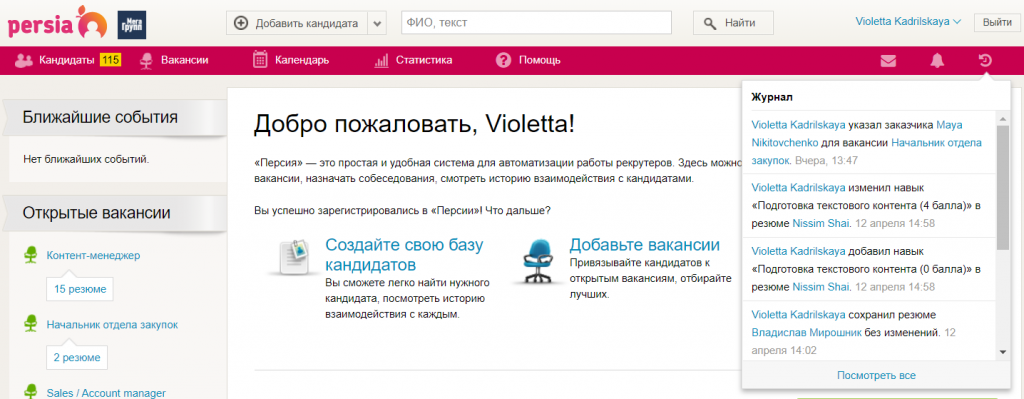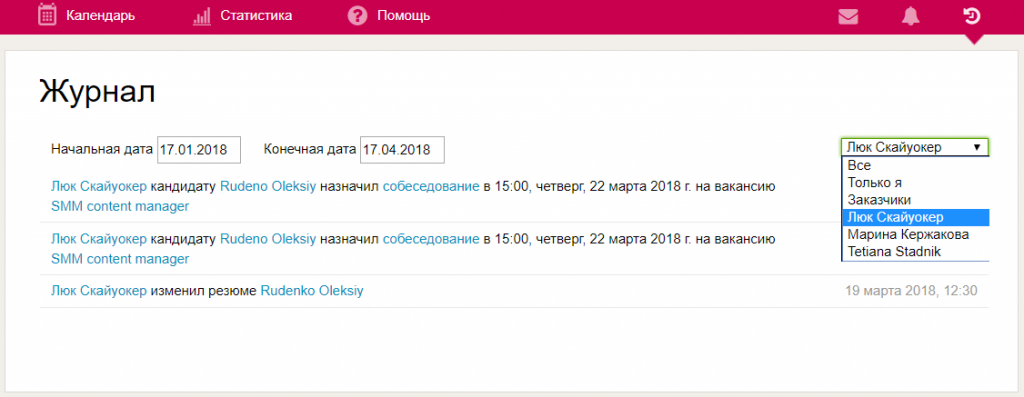Watch your team activity with Journal button!
Dear friends, we want to share great news ! We added special Journal button to the main menu. With this update, you will always be aware of everything that happens in your company account.
«Journal» is the quick access to your team’s actions history in the system.
Here account administrator can track information about:
- new jobs creation;
- new resumes adding;
- changes and edits in resume;
- attaching new files to resume;
- changes in skills and categories lists;
- comments to the resume that recruiters and customers left;
- stages to which the candidate was moved;
- interviews appointment;
- new tasks in the scheduler and their status;
- changes in the calendar.
For your convenience, this information can be sorted by date, recruiter and customer.
Recruiter connected to your account can view his own activity in the system with the journal:
- quickly find recently added resumes;
- track the changes in resume that other recruiters made;
- view added jobs;
- track tasks in the scheduler and calendar.
We remind you that the most important information you can always learn with Notification button.
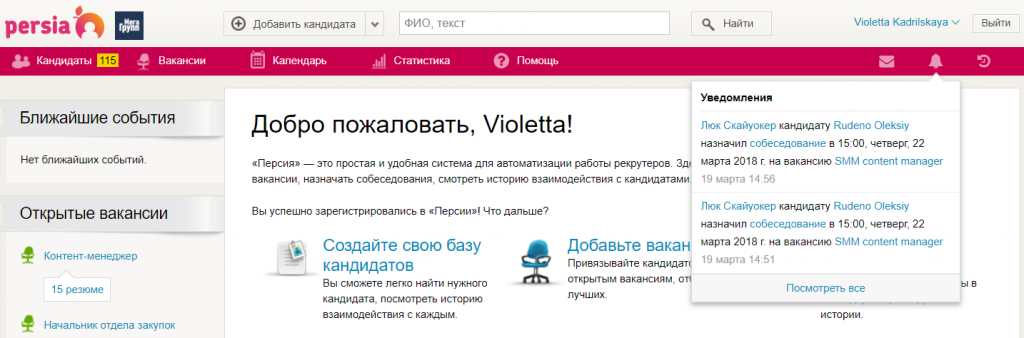
Here, the following actions will be displayed:
- new comments adding;
- invitations for interview;
- interview deleting;
- event adding, deleting, or editing;
- job changing;
- customer appointment to the job.
With the help of this new PersiaHR feature you will be aware of everything that happens in your company’s account, and you will be able to track the efficiency of the whole team!